How to control Dell Laptop's CPU Fan manually
Hi everyone in this blog , i will be teaching you how to control your dell laptop's fan manually .
There aren't any after effects for what you are going to do , although it seems to be .
Note: You should not do this while you are copying a file , playing any video or music files or playing a game ,
Now Hold your Left shift key + Function key ( Fn ) and then type 15324 . Now , when you're done a third key key next to your Caps lock key would start blinking .
Next hold your fn and press r , then a screen would pop up like this
Now press your arrow key down and up to move around . Now disable your BIOS thermal controls and in Fan1 PWM (which is the speed of the fan ) , change it to FF . FF is the speed rank i guess , it is the highest speed and you can change it to AA , A1 , A9 , F9 , FF or anything you want . Also you can see your laptop's temperature and all things . Please comment me if you didn't understand .Questions in the comment box.

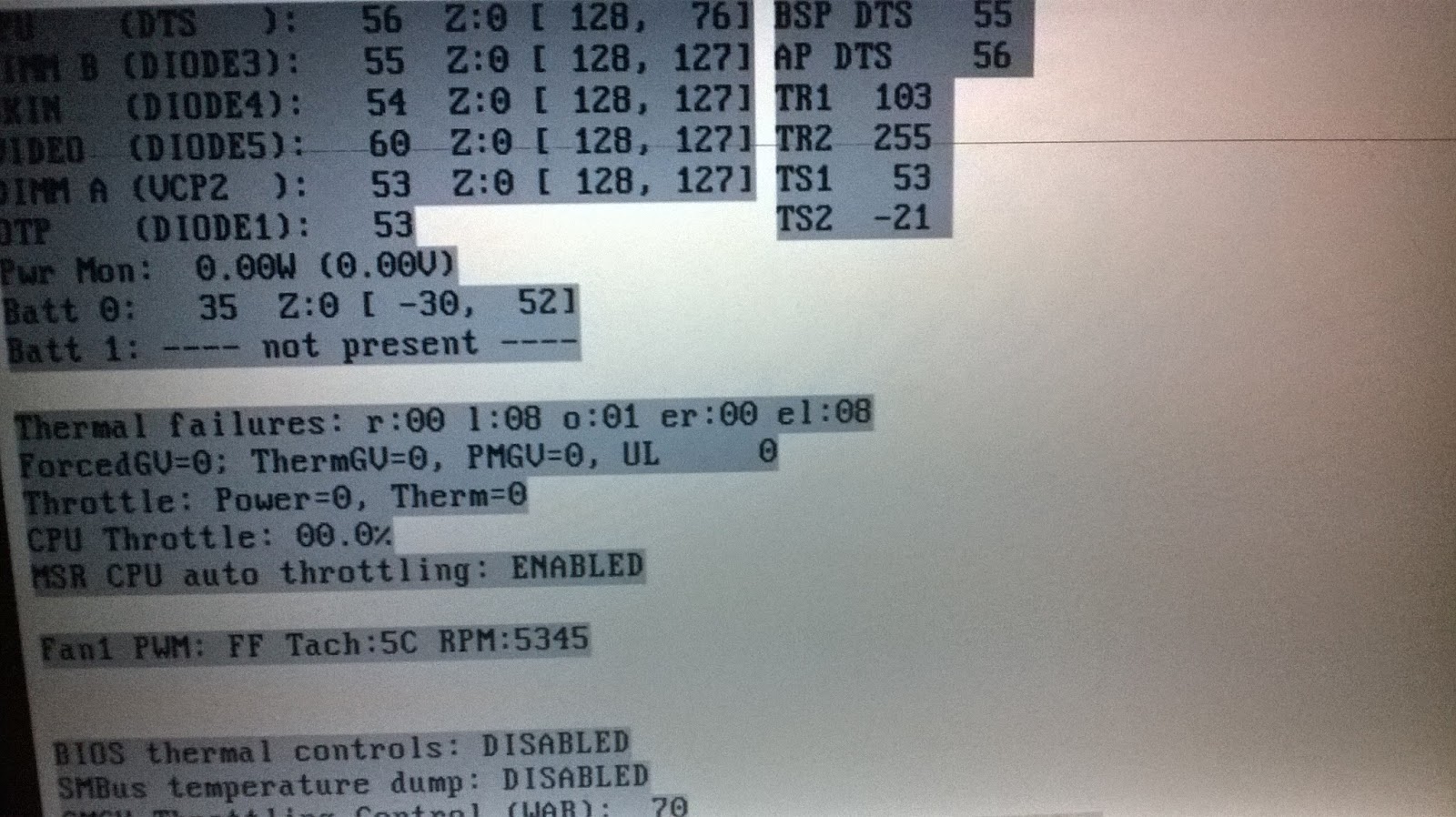
No comments:
Post a Comment